Keyword: WSL vs Mac Spelling: American English 630 Words
Meta Description: Are you considering using WSL or Mac for your development environment? In the showdown between WSL vs Mac, here are 3 reasons why WSL wins!
Apple's macOS has long been one of the most popular platforms for development. A fantastic UI combined with a UNIX-like kernel meant that developers could run many popular software programs like Apache, MySQL, PHP, Python, and more with relative ease. While macOS was not a proper Linux environment, it was a much closer approximation than Windows development, especially for the cloud. In 2016, Microsoft created its response to this situation: Windows Subsystem for Linux, or WSL, for short. Allowing users to run a full-fledged Linux command line and toolset alongside Windows was incredibly powerful. Over the years, Microsoft has steadily improved WSL, with the most recent release, WSL2, streamlining the process significantly. The improvements of WSL have led many in the development community to ask the obvious question: between WSL and Mac, which is better for development?
The answer, generally, is WSL. Here are three reasons why!
Between WSL and Mac, only one platform runs a proper Linux environment. Recall that macOS is UNIX-like. Technically, its core is Darwin or XNU (recursive for X is Not UNIX). This kernel is open-source and has roots in FreeBSD and other UNIX-like projects. But it's technically not Linux. And, as Apple continues down a more consumer route (especially with Apple Silicon), the company continues to make changes that can break existing source code.
With WSL, you get a complete Linux distribution. Indeed, you can pick between Ubuntu, Debian, Oracle Linux, and more. Assuming your development box is x64, and your server is x64, you can be confident that if your code runs correctly on your WSL Ubuntu installation, it will run correctly on your Ubuntu server installation.
For the most part (there is a small caveat to this), WSL is entirely isolated from Windows. You can get rid of the install, install a new version of Linux, or even install multiple versions of Linux! Programs that run in WSL are entirely isolated from the Windows operating system. If you mess up your Linux install (e.g., accidentally run a script with rm -rf), you can get rid of it and start again.
With Mac, anything you run will run on your actual macOS installation. If you need to upgrade from PHP7 to PHP8, you'll need to remove PHP7 from your Mac and upgrade. With WSL, you can do that, too, or if you want to start clean, you can uninstall the distro and install PHP8 fresh!
The one caveat is that you can mount your system volumes within WSL, so it is possible for your WSL installation to read or write your Windows hard drive. But, if you want to isolate WSL entirely, you can unmount them, too.
The last and final point is crucial for development teams of all sizes - WSL is cheaper. WSL means that you can take any Windows computer and trivially turn it into a machine that can run the LAMP stack or any other Linux-based stack you prefer. With WSL, you don't have to pay the "Apple Tax" and buy more expensive Apple hardware.
When considering WSL vs Mac, especially at scale, WSL winds up having a significantly lower TCO.
While many have long preferred macOS in many development circles, the introduction of WSL last decade gave programmers a fantastic alternative. Given that WSL is cheaper, has complete isolation (and thus more security), and WSL is the only option providing a proper, total Linux environment, the choice is easy for most people. If you're looking to develop something that will run on Linux (whether that's your next WordPress site or your next Django masterpiece), WSL is the best way to get that project done!
We include four reports with every delivery at Blue Turtle. These reports ensure the post is grammatically correct, free of plagiarism, SEO-friendly, and that people are likely to share it on social media.
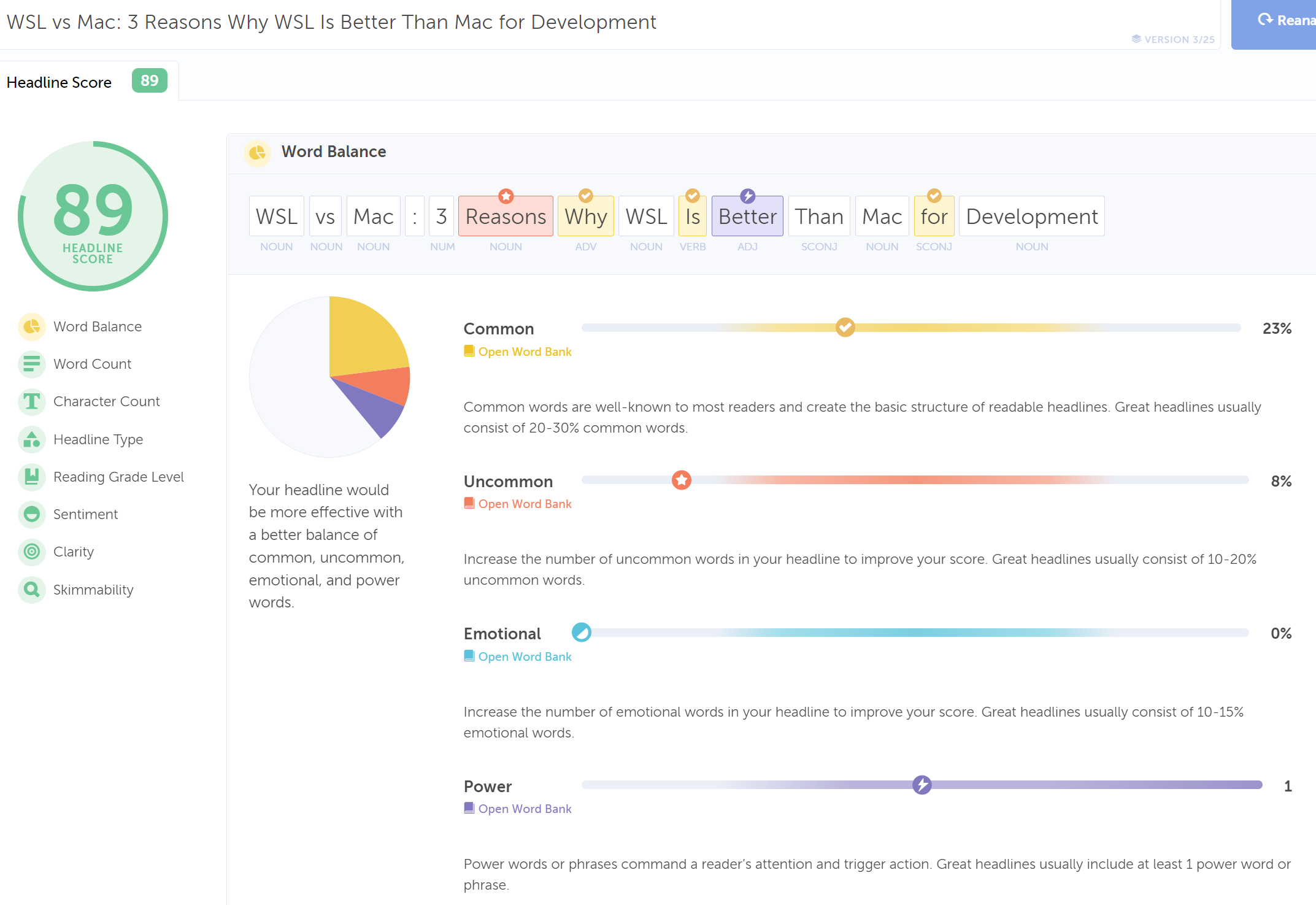
We include a report from Headline Analyzer, a tool from CoSchedule which ranks headlines for
traits that make them more likely to be shared on social media.
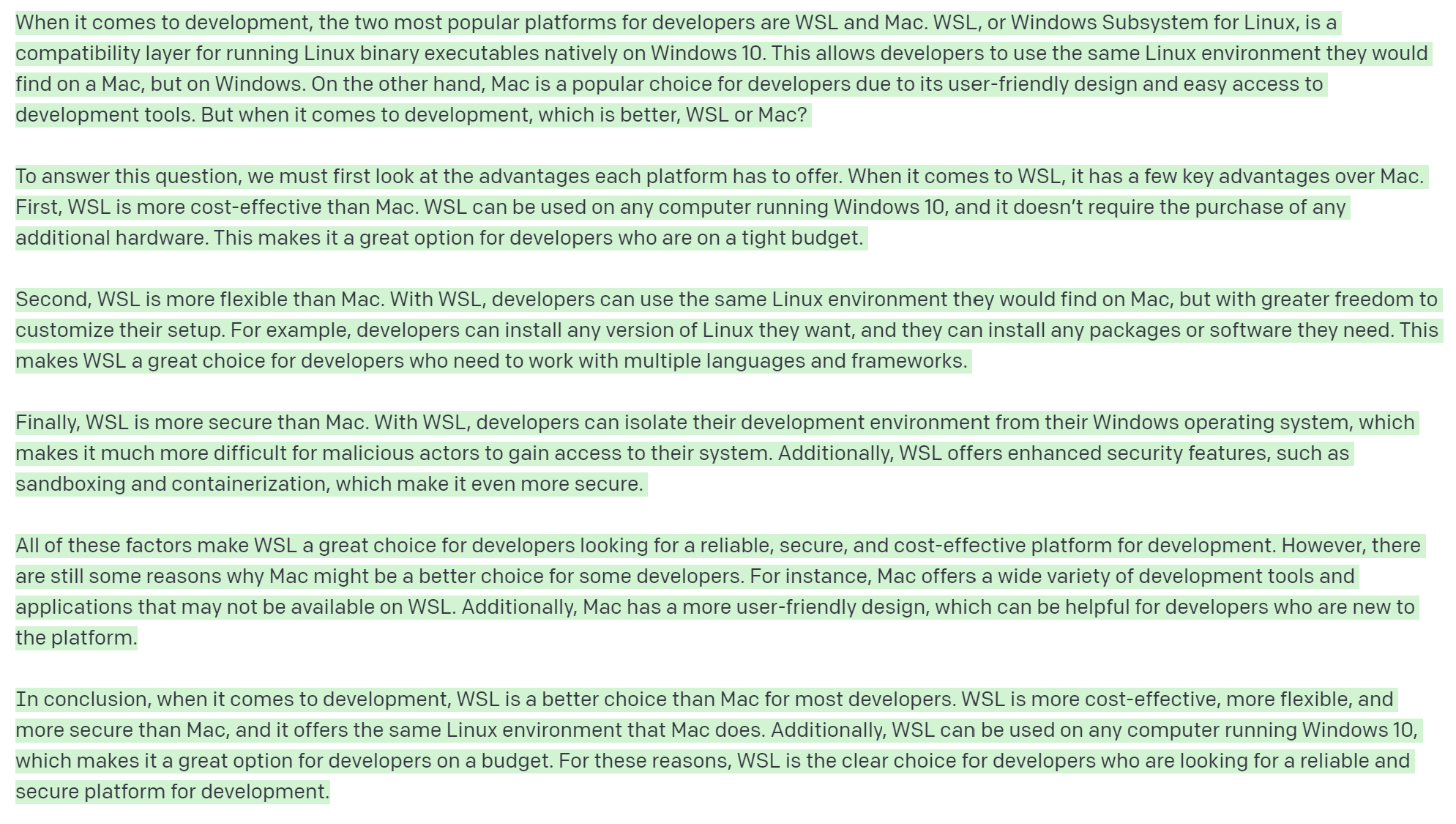
We include the output of Da
Vinci, an OpenAI model that provides a fantastic basis for a blog post.
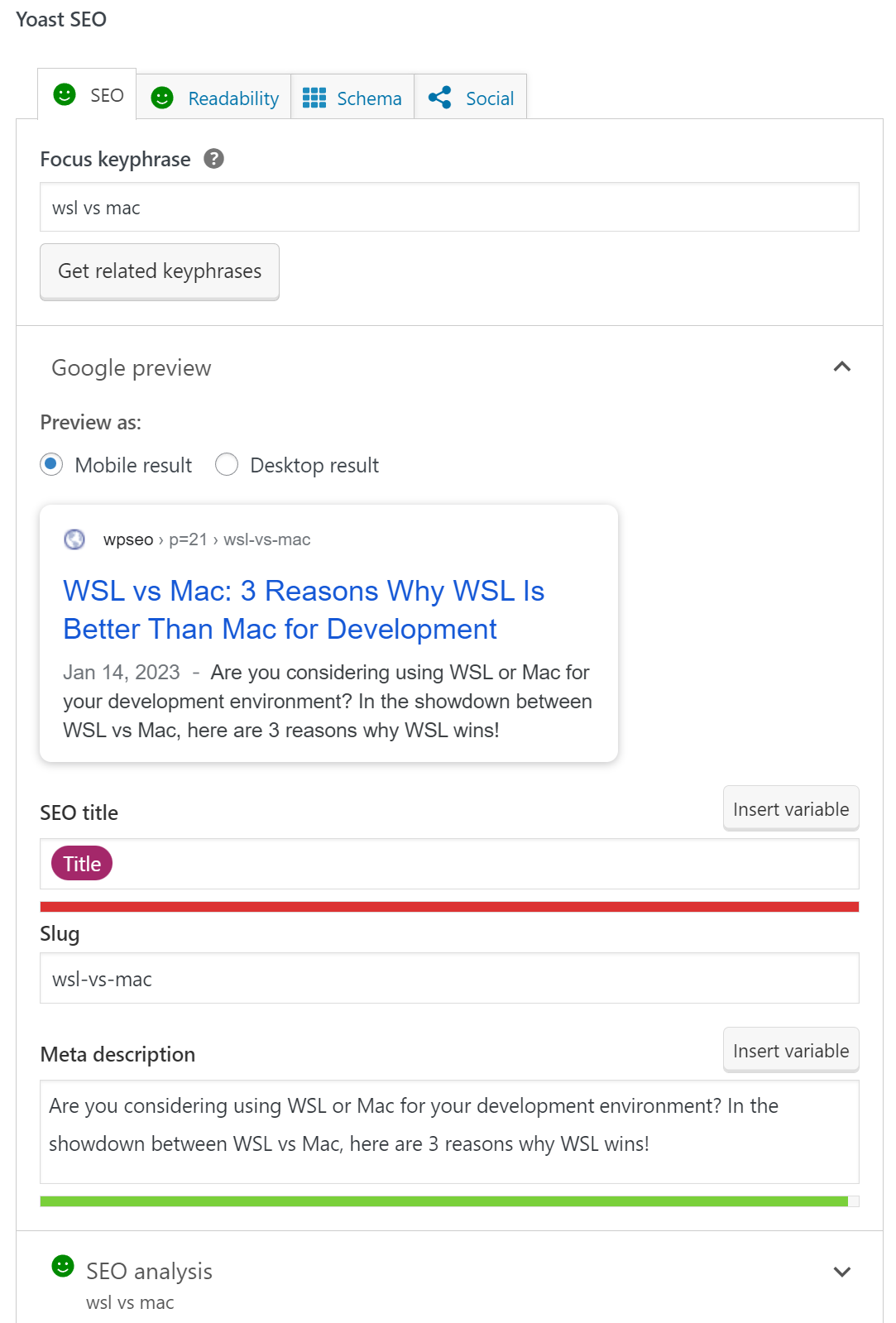
Included with every report is an analysis by Yoast, a popular SEO tool for WordPress sites.
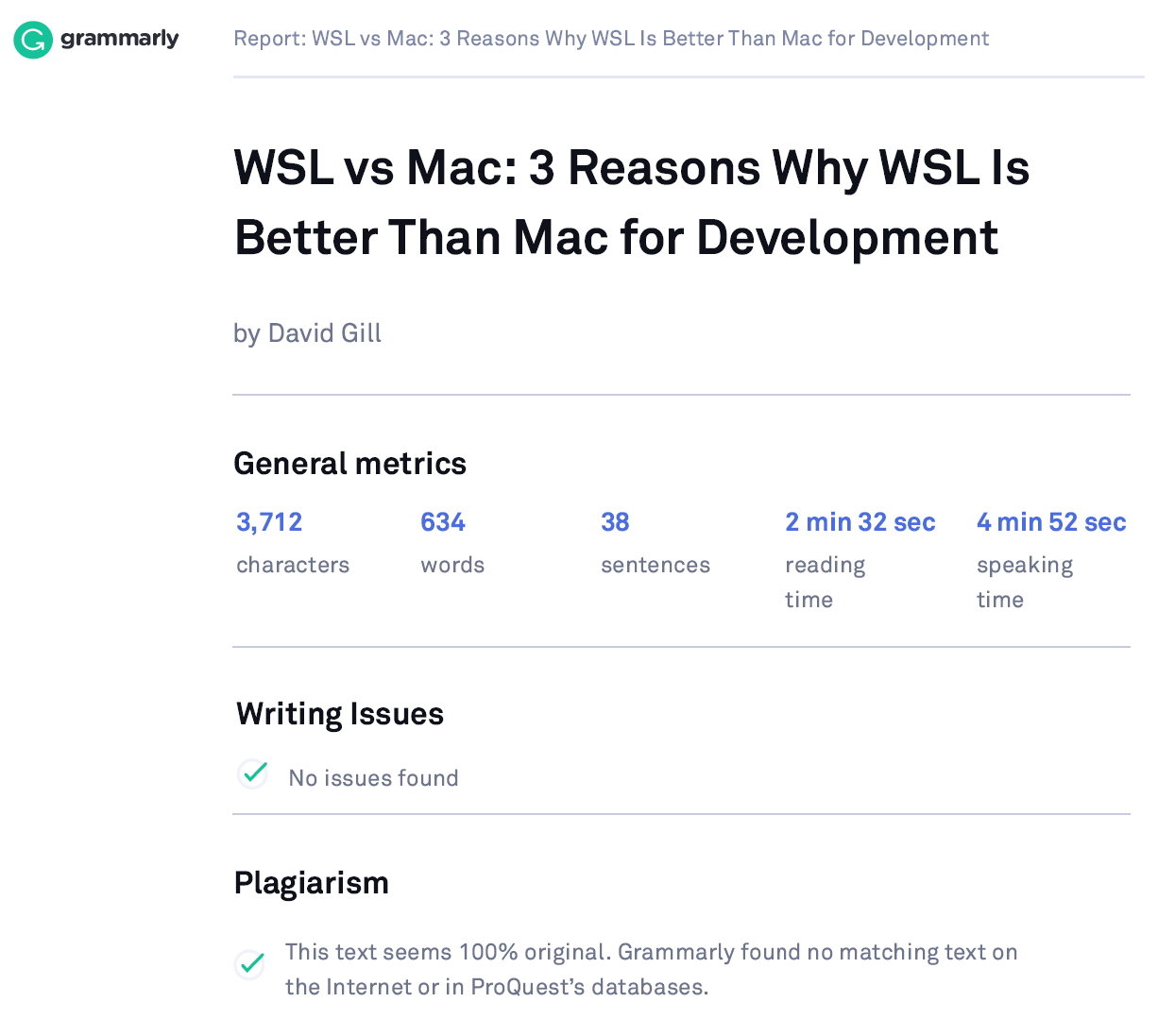
Lastly, we include a report from Grammarly, attesting to the fact that the post is
plagiarism-free and grammatically correct.